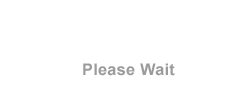What is RSS?
RSS (Really Simple Syndication) feeds are a great way for you to get the latest news and information about catastrophes and catastrophe modeling from air-worldwide.com. AIR offers a number of different feeds, so you can choose the types of content you are most interested in.
How do I access RSS feeds?
You'll need an RSS reader to access RSS feeds. There are many popular free readers that you can access over the Web, including Feedly, My Yahoo and MSN. There are also a number of commercial readers that you can download and install on your computer.
How do I sign up for AIR’s RSS feeds?
Follow these steps:
- Sign up for a free web-based reader or download and install one.
- Add feeds from AIR’s website by clicking on the XML orange button next to the feed and pasting the URL into your reader.
Your RSS reader will begin receiving updates from air-worldwide.com for the types of content you have chosen. You can add or delete feeds at any time.
 | NewsAlert: AIR’s email bulletins on actual catastrophes as they happen. |
 | AIR Currents: Monthly magazine articles about the latest scientific research on catastrophes, their potential impacts on lives and property, and best practices for employing catastrophe model results. |
 | In Focus: AIR's blog about risk, modeling, and industry buzz |
 | Press Releases: AIR's press releases to the news media. |
Terms & Conditions
We encourage the use of AIR RSS feeds for non-commercial purposes. AIR requires proper format and attribution whenever AIR content is posted on your web site, and we reserve the right to require that you cease distributing AIR content if these terms are violated.