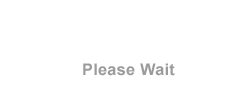Get the most out of AIR Envision 2018 by using the AIR Events mobile app. Below are some of the most frequently asked questions.
Can I add my Linkedin profile to the AIR Events app?
A: Yes, you can connect your LinkedIn account to your profile. Once your account has been authenticated, you can import your bio, photo, social media handle, and title from LinkedIn. If you make changes to your LinkedIn account, tap “Update,” and these changes will be updated in your profile. Your enhanced profile will be viewable in the attendee list.
Can I upload a profile picture from my phone?
A: Just tap on the photo and then tap the pencil icon near your profile photo on iOS. On Android, tap on "Settings" at the bottom of the menu. Select “Take a Picture” or “Choose from Library.”
I imported my LinkedIn profile but mine appears different than other attendees?
A: Make sure that you have a summary description in your profile and consider customizing your public profile URL to create an address such as www.linkedin.com/in/yourname. Once you make these changes, tap "Update LinkedIn" on the AIR event app profile screen.
How can I message other attendees?
A: Tap on a user's name on the Attendees List. Then tap to message them from there. You can also open the Messaging feature in the menu and chat with any other user.
How do I opt out of messaging?
A: Visit your profile and toggle the green lock icon to no longer be connected to attendees.
How do I schedule a demo in the Knowledge Center?
A: Tap the Knowledge Center on the menu. Then choose the type of demo that interests you and a time slot that works for you. You’ll receive a confirmation email with your demo details.
How do I view notifications?
A: Tap on the bell icon on the main menu and you will be directed to the latest notifications.
How do I view a presentation's slides?
A:If the selected presentation’s slides are available, you can either view them from the presentations tab in the main menu or from the monitor icon located at the top of the individual session.
Do I rate sessions in the app? If so, how?
A: Yes, please do! Within the agenda, tap the session you want to rate and tap the tally mark icon at the top. Complete the evaluation questions and click submit at the bottom of the form.
How do I take a poll?
A: Within the agenda, tap the session and then the polling icon at the top. After you take the poll, the results will display.
How do I earn points and win prizes?
A: The more sessions you attend and evaluate, the more points you earn. It’s that easy.
How do I share social posts about the event?
A: Visit the Social Media tab in the main menu. Here you can visit the main social media hub and connect with your social media profiles for easy posting, sharing, and connecting with other attendees.
What if still have more questions about the app?
We’re happy to help! Contact apphelp@air-worldwide.com