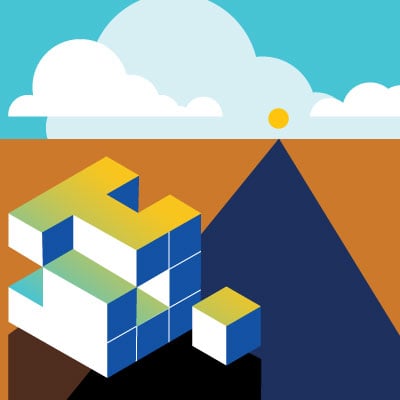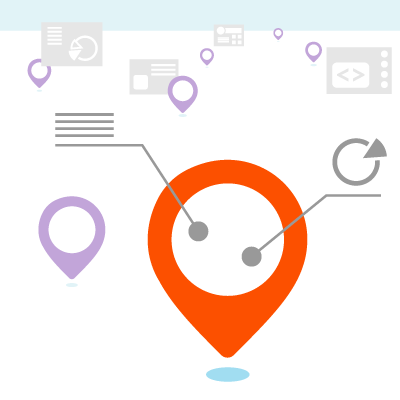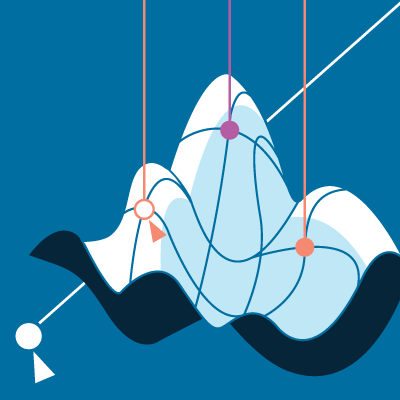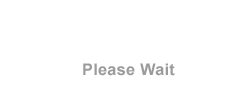Three weeks ago, AIR released version 4.0 of Touchstone®. To meet the needs of ever more diverse user groups this release focused on depth, enhancing many of the functional areas to improve the overall user experience and streamline workflows for existing capabilities within the robust platform.
Log files: the nitty gritty
Once again, user feedback was our guide. While perhaps not the most glamorous aspect of Touchstone, log files are a critical component of our clients’ workflow and a source of consistent feedback.
In previous versions, there was a single import log file that tried to meet all the needs of managers, analysts, and even IT professionals. This resulted in a file that was overly long and difficult to decipher. In Touchstone 4.0, we’ve broken the log into three separate files: a high level summary with control totals (for managers or a quick check of an import), a detailed log file that includes any import errors (for analysts), and an operational log to provide technical details (for IT professionals). These new, purpose-built log files are easier to consume and provide the level of detail necessary for each user type. The addition of a business validation error table with numeric error codes helps pinpoint any problems with exposure data and lets the user know how to fix those issues.
Multi-peril analysis and visualization
Another frequently requested enhancement was the ability to analyze multiple perils in a single analysis and then visualize the impact of the individual perils within the Touchstone user interface. While the peril-specific loss information could always have been pulled from the back-end database, with 4.0, the user can now run a multi-peril analysis and then view the EP Summary Table by model and/or by peril. This will save users time and streamline workflows for many of our clients. Along the automatic refresh capability that is now implemented in the activity monitor and results list, these features will also cut down on the number of button clicks required for these operations.
Faster response times
Touchstone 4.0 features literally dozens of other important enhancements, all intended to improve the user experience, the last of which we will highlight here being our effort to improve the responsiveness of the platform. Our development and quality assurance teams spent considerable time investigating how the user interface interacted with the back-end systems. Using a tool that enabled us to actually visualize, screen by screen, how long transactions were taking, we were able to identify and eliminate any unnecessary data calls. The results—page load times that are orders of magnitude faster—are truly impressive.
There’s a lot in Touchstone 4.0 to be excited about.